FAQs and Help
How can we help you?
Explore our FAQ section below to quickly find the answer to your query. If you are still having trouble you can find how to get in touch at the bottom of the page.
Accessing connexionfrance.com
- Do I need an account and do I need to log in or register?
Benefits of creating an account on connexionfrance.com
Benefits of subscribing to connexionfrance.com
I have forgotten my password. How do I reset it?
My login details are not being recognised - I am using an Apple device/Safari
How can I fix repeated login requests (I am using Apple/Safari)
How can I fix issue where article is blocked by red banner?
The login button does not react when I click it
Subscribing and managing your subscription
How do i purchase a subscription to The Connexion
How much does a subscription cost?
Do I have to subscribe or place my order online?
What kind of payments do you accept?
How does subscription automatic renewal work?How can I cancel my subscription?
Can I get a refund if I cancel my subscription?
I want to check my subscription details. How can I do this?
How do I notify you of a change of shipping address?
My billing and/or card details have changed. How do I update them?
My subscription renewal payment failed, how do I update my details?
How do I update my email address?
How can I change my subscription type?
I split my time between France and the UK, do you offer a subscription that would suit my needs?
Accessing connexionfrance.com
Do I need an account and do I need to log in or register?
The vast majority of our articles are reserved for subscribers although there are some which are free to access.
Most can be opened up for a complimentary read if, as a non-subscriber, you would like to try us (this is limited to two articles per person). For this you need to register an account with us - see the messaging as you read articles to do this and later here.
If you are a subscriber you need to be logged in to access all our articles. Do make sure you enter the email address linked to your account and/or subscription. If you enter an email address not associated with an account, it will not work.
To have unlimited access to all of our online content you need to be a subscriber and be logged in and identified as such.
If you would like to subscribe or make a purchase you will need to either login if you already have an account with us, or create a new account if you haven’t.
If you are a subscriber already or have bought something from us in the past, you should already have an account on our website. In that case, you will need to identify yourself and login with the email you previously registered with us + your password.
To login as an existing user, please look for the ‘head + shoulder’ icon at the top right-hand side of the screen of our homepage or click on this direct link here.
To create a new account and register as a new user, please click on this direct link here
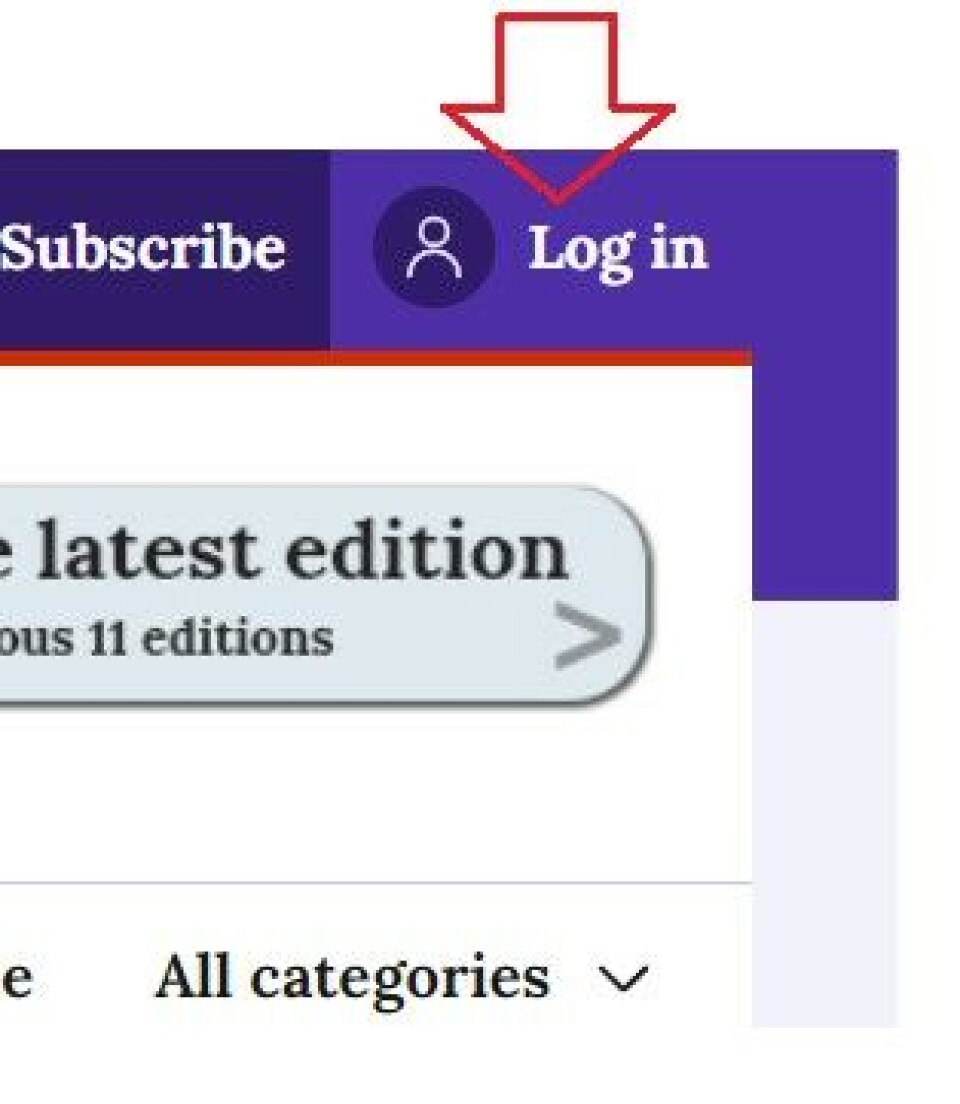
Benefits of creating an account on connexionfrance.com
Registered members can access one extra free subscriber article upon registration
Registered members receive our weekday e-newsletter, a curated digest of our online content compiled for residents and second-homeowners. You can unsubscribe at any time
If you wish to make a purchase on our website, having an account streamlines the process
Benefits of subscribing to connexionfrance.com
Full Access to all articles on Connexionfrance.com
Access to the current digital edition of The Connexion print newspaper and to the 11 previous editions. Each can be searched or downloaded as a pdf
Launch discounts on help guides and promotions on gift shop goods
Access to our exclusive subscriber-only Saturday Questions e-newsletter
How do I login?
To login please click on the ‘head and shoulder’ icon at the top right-hand side of our homepage or click on this direct link
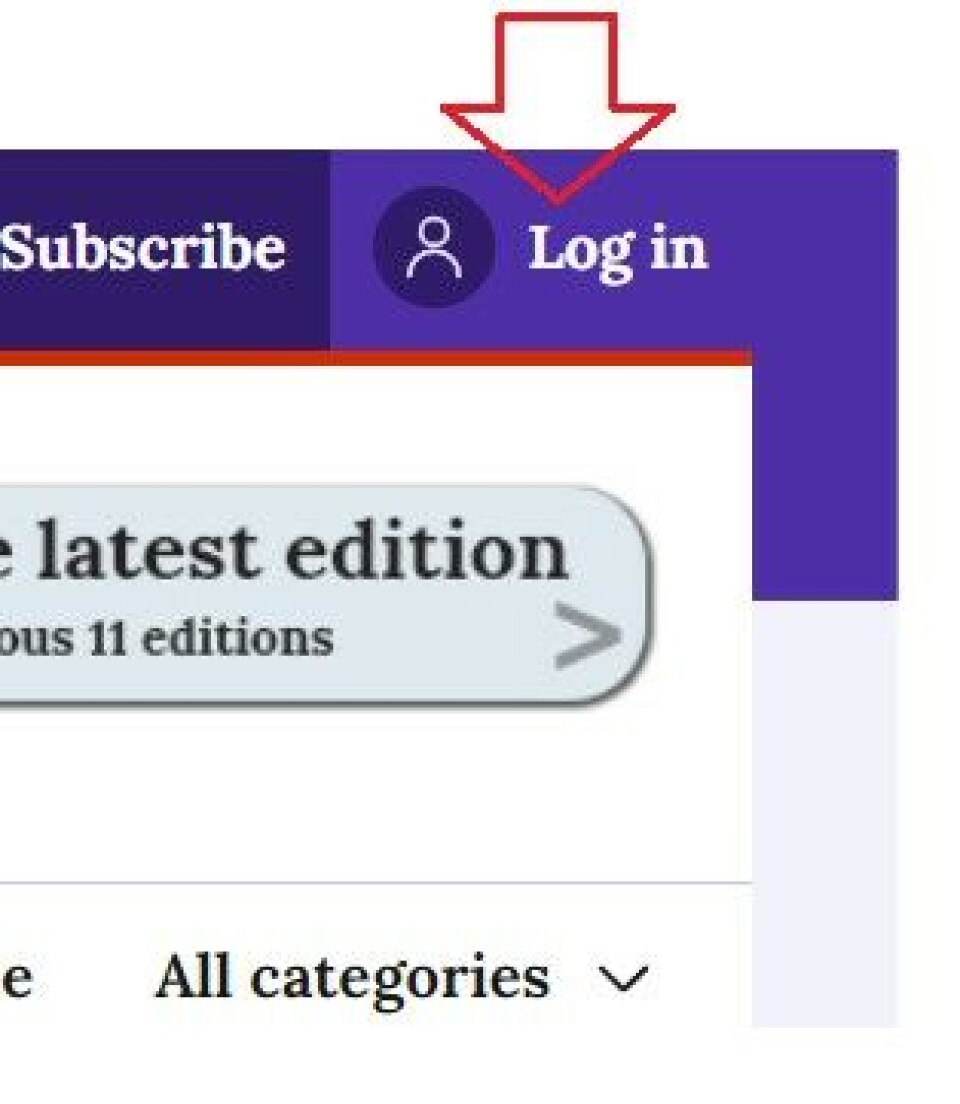
You must use the email and password that you registered with us. Make sure ‘stored’ information is not being used which may be out of date.
Please click on the eye ‘shown/hide’ symbol to reveal what is entered in this box to help. Do make sure all is in the right cap, that there are not extra dots, space, etc.
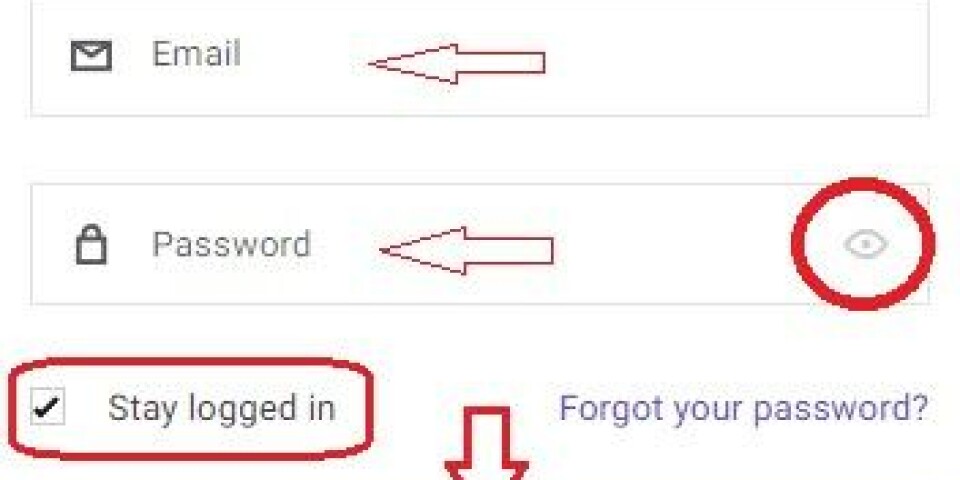
I have forgotten my password. How do I reset it?
If you have forgotten your password, please click on the ‘Forgot your password’ link on the login module and follow the prompts to reset.
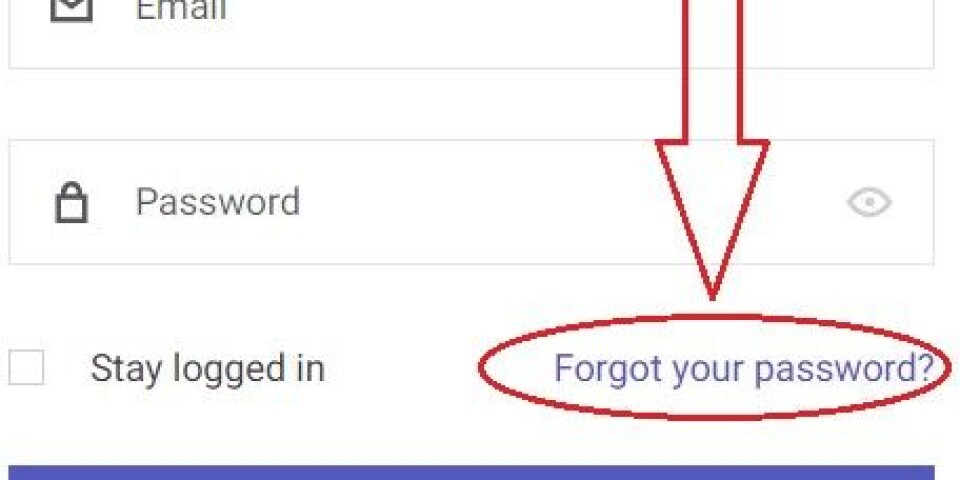
1. Enter your email in the box. Check the Captcha (I'm not a robot) if it appears, and then press the 'Email me a reset password link' button. You will be emailed a link to reset your password. Do make sure you enter the email address linked to your account and/or subscription. If you enter an email address not associated with an account, it will not work.
If this email address you entered is associated with an existing account, you will receive an email with instructions on how to reset. If you cannot see the email in your inbox, please remember to check all your other mail folders including your Junk or Spam folder.
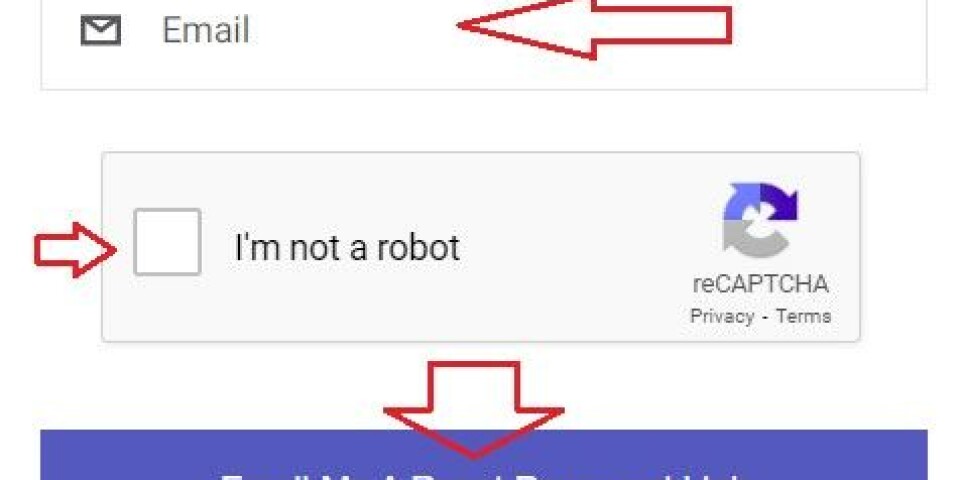
2. Open the ‘Password Reset’ email to find the link to reset your password
3. Press the ‘Reset your password’ link in the email. Note that the link is only valid for 24 hours.
4. You will then be taken back to a page on our website where you will be able to reset your password.
5. On this new page, enter your new password in the password field. Click on the eye 'show/hide' icon on the right to ensure you have typed your password as you meant to type it, and retype it if necessary.
Once happy, click ‘Save Password’ to submit the new password and click ‘Back to login’ to return to the site. Log in with your email and new password.
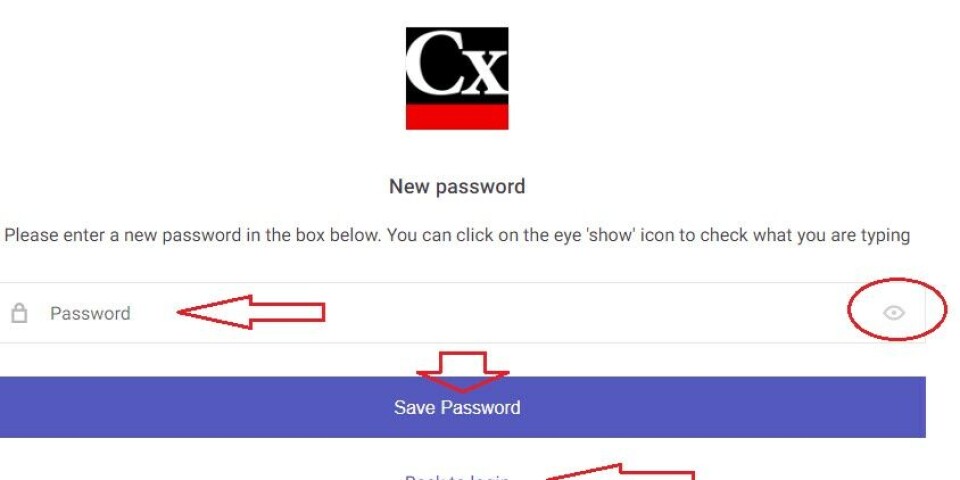
If it does not work, please try refreshing the page first and ensure that both the email and password boxes are empty and do not contain any pre-filled information saved by your browser (such as your old password, represented by a series of dots). Then type in your email address and password from scratch.
Do I need to login every time I visit connexionfrance.com?
You do not have to login every time you visit, as unless you manually LOGOUT, clear your cookies or use a different device or browser on your next visit, the website should ‘remember you’ for the following 30 days at least.
So please ensure the ‘Stay logged in’ box is ticked to stay logged in on your browser for up to 30 days:
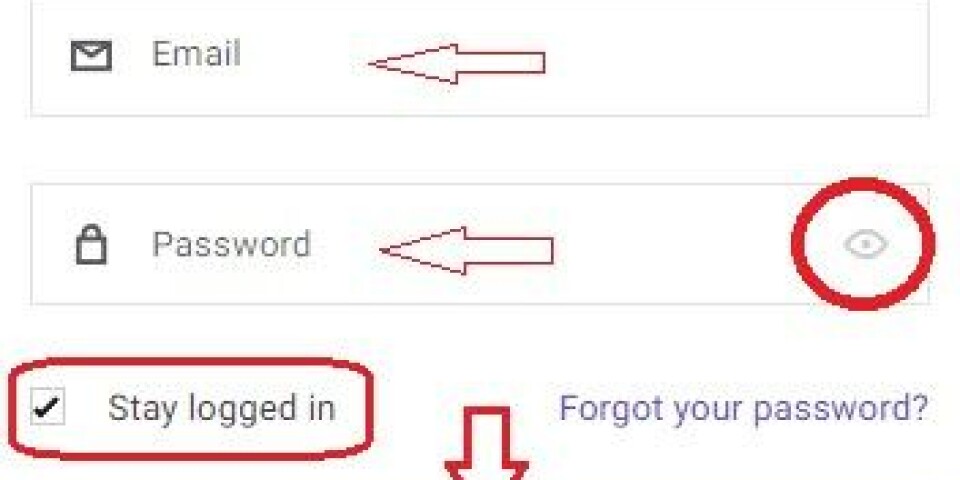
If you are still having an issue, please consider trying a different browser. If you are using a VPN or ad-blocker, please try turning them off to see whether it makes a difference.
If you have the "Stay logged in" box unchecked or use some extension that deletes cookies, you are expected to be logged out after a visit to the site.
If you use multiple devices or multiple email applications that open the e-newsletter links in multiple browsers you would need to log-in to all of them.
My login details are not being recognised - I am using an Apple device/Safari
An Apple update dated 03/10/2024 could be causing the login issues you are experiencing (see Apple support:
https://support.apple.com/en-us/121373 and https://support.apple.com/en-us/100100) .
This update may have affected saved passwords on Apple devices or within the Safari browser, leading to difficulties when trying to log in. Passwords may have reset to an older version so please take a moment to verify and update your saved passwords if necessary.
Here are a few suggestions:
· Update Devices: Ensure that your Apple devices are running the latest version of iOS, iPadOS, or macOS. Sometimes, updating to the latest software can resolve such issues.
· Clear Cache and Cookies: You may want to clear your browser cache and cookies. This can often resolve login problems caused by outdated or corrupted data.
· Check Keychain Settings: Verify your iCloud Keychain settings to ensure that your passwords are being saved and synced correctly across devices.
· Reset Passwords: If the above steps don’t work, you may need to reset your passwords. This can be done through the “Forgot Password” link on our website.
· Contact Apple Support: If you continue to experience issues, you may want to contact Apple Support for further assistance.
Also, and if you having repeat login requests, please see our advice here
How can I fix repeated login requests (if using Apple/Safari)?
You should not have to login every time you visit, as unless you manually logout, clear your cookies or use a different device on your next visit, the website should ‘remember you’ for the following 30 days at least.
If you are using an Apple device or Safari, your settings may be preventing the website from ‘remembering’ you. This can be fixed by performing the following:
1 - Verifying that you are not using private browsing
If you are unsure on how to check that you are not in private browsing, this page from Apple support will explain it.
Please ensure you are not using private browsing if you are facing repeat login issues.
2 - Unselecting the 'Prevent Cross-Site Tracking' box in your settings
a) Go to Settings > Apps > Safari (under some versions of iOS this page is accessible via Settings > Safari).
b) Turn the "Prevent Cross-Site Tracking" option off if it is activated.
How can I fix issue where article is blocked by red banner?
Please read the below if you are seeing the following message block articles on the website:
"Your browser is blocking our login functionality, so we are unable to verify you have an account.
Please try using a different browser or click HERE to visit our FAQs if the issue persists."
If you are seeing this message blocking the article content, this means that our login and paywall mechanisms are being blocked by your browser (or, in less common cases, your ad-blocker).
In order to resolve the issue, we suggest the following:
1) Should you wish to do so, please try using a different browser (by “browser” we mean Google Chrome, Firefox, Edge, Safari etc.) to the one you are currently using.
2) If you are using Firefox and you do not wish to use a different browser, please verify whether your “Privacy & Security” settings are set on “Strict”. You can access your “Privacy & Security” settings by selecting “Settings” then “Privacy & Security”.
Firefox states that this setting “may cause some sites or content to break” and “this setting some web sites to not display content or work correctly”. Should you wish to do so, please change this setting to “Standard” instead of “Strict” when using our website.
If you do not wish to change your setting to “Standard”, please consider disabling the Firefox “enhanced tracking protection” for our website. Firefox explains how to do so at this link.
3) If you are still facing the issue after steps 1 and 2 above, ensure you are using the latest version of your browser, and consider disabling your ad-blocker and VPN if you are using one.
4) If the issue persists after following the above steps or you do not wish to follow some of the suggestions cited above, please feel free to contact us so we can assist you.
The login button appears but does not react when I click it
If the login button shows on your screen, but no pop-up to log in triggers when it is clicked, you need to please verify and ensure you are using the latest version of your browser.
The below links explain how to verify and, if applicable, update your browser to the latest version:
Google Chrome
Safari
Edge
Firefox
For any other browsers, we suggest you check on a search engine such as google how to see whether you are using the latest version.
Newsletters
I have stopped receiving the newsletter and would like to resubscribe to it
If you are no longer receiving the regular newsletter emails and would like to receive them again, you can rejoin the mailing list by entering your email address here.
I would like to receive your free email newsletter. How do I register?
You can register to receive our free email newsletter when you create an user account with us.
Please remember to check your spam folder and allow our email address permission if the newsletter is arriving there.
You can unsubscribe at any point by clicking Unsubscribe or Update My Preferences at the bottom of any newsletter.
How do I read the newsletter?
In order to read subscriber articles linked to in the newsletter, you will need to subscribe to The Connexion. If you are already a subscriber, make sure you are logged in to be able to view articles. You need to be logged in with the account details (email address) linked to your subscription.
If you are logged in with the correct details but still do not have access, please contact us.
Subscribing and managing your subscription
How do I purchase a subscription to The Connexion?
If you do not have a registered account with us, you will be prompted to create one during the purchasing process. If you have an account, you will be prompted to login if you are not logged in already.
Firstly, select one of our subscription offers (either 100% Digital or Print + Digital).
You will then be redirected to our secure payment gateway powered by Recurly where you will be able to enter your payment details and complete the purchase.
After completing your purchase you will see a thank you page with the details of your order and will be redirected to our homepage. You will also receive an email receipt along with guidance on how to make the most of your subscription.
How much does a subscription cost?
Tarifs depend on subscription type, term and delivery area in the case of print + digital plans:
100% digital subscription plans:
1 year: €54
Print + digital subscription plans:
1 year with delivery to France: €75
1 year with delivery outside France: €91.50
All subscriptions are set to automatically renew, but you can cancel this at any time from My Account and then the red 'Manage subscription' button. You need to be logged in to access this. See more below
Do I have to subscribe or place my order online?
Online payments are designed to be easier to manage but you may also subscribe or place an order by phone.
Payments taken on our website or by phone are processed in euros. We can take any Visa, MasterCard or Amex.
If your card is not euro-denominated, your bank will undertake the conversion into the card’s currency. Please note that we do not accept PayPal, or Maestro.
To place your order by phone, please call us on +33 (0) 6 40 55 71 63. Our customer service department is normally open Monday to Friday between 1-3.30 p.m (French time).
If you cannot make a payment by card, please contact us for information on making a payment by cheque (cheque in Euros drawn on a French bank only)
I want to check my subscription details. How can I do this?
To check your subscription details, please:
1. Make sure you are logged in. If not logged in yet, please do so using the email address currently linked to your subscription. Also, do make sure you enter the email address linked to your account and/or subscription. If you enter an email address not associated with an account, it will not work.
2. Once logged in click on 'My Account' and you will see your subscription details there. You can also toggle automatic renewal on and off from there and change your payment method there.
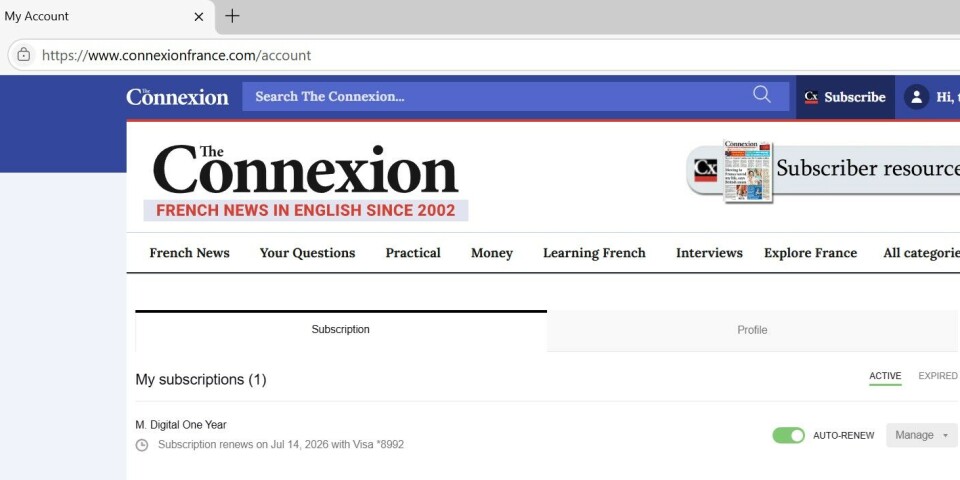
What kind of payments do you accept?
Payments taken on our website or by phone are processed in euros. We can take any Visa, MasterCard or Amex.
If your card is not euro-denominated, your bank will undertake the conversion into the card’s currency. Please note that we do not accept PayPal, or Maestro.
If you cannot make a payment by card, please contact us for information on making a payment by cheque (cheque in Euros drawn on a French bank only)
How does subscription automatic renewal work?
All subscriptions are by default set to automatically renew. You can switch this off at any time by going to the My Account section of the website.
To stop your subscription from automatically renewing, simply toggle the "Auto-renew" button off. If it is toggled off (such that your subscription will not automatically renew), it will show as grey. If it is toggled on (such that your subscription will automatically renew), it will show as green.
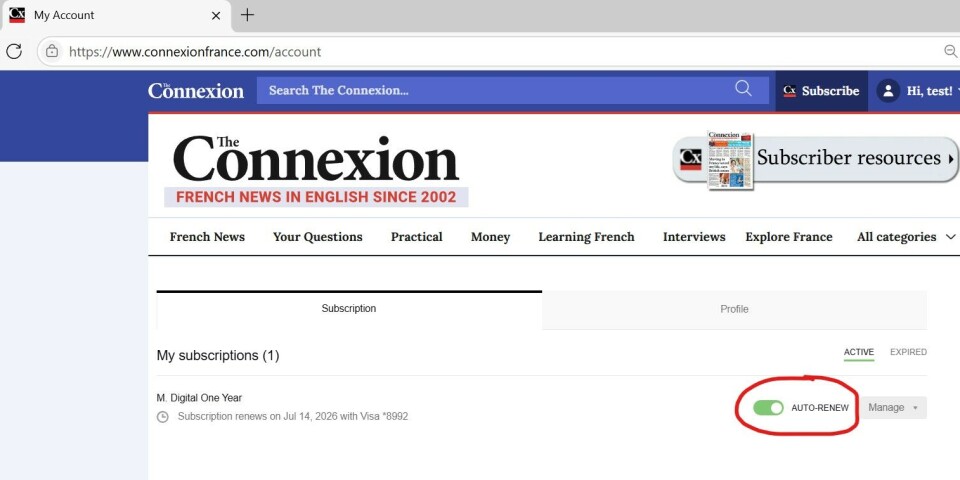
This will set your current subscription to expire at the end of its term. For example, if you purchase a 100% Digital subscription for 1 year on September 1 and cancel it in April, you will still be able to access your subscriber benefits until the year is up, i.e. until September 1.
If you change your mind and would like to renew your subscription before it expires, you simply toggle the "Auto-renew" button back on.
How can I cancel my subscription?
To cancel your subscription, go to My Account and then toggle off the "auto-renew" button shown below. If it is toggled off (such that your subscription will not automatically renew), it will show as grey. If it is toggled on (such that your subscription will automatically renew), it will show as green.
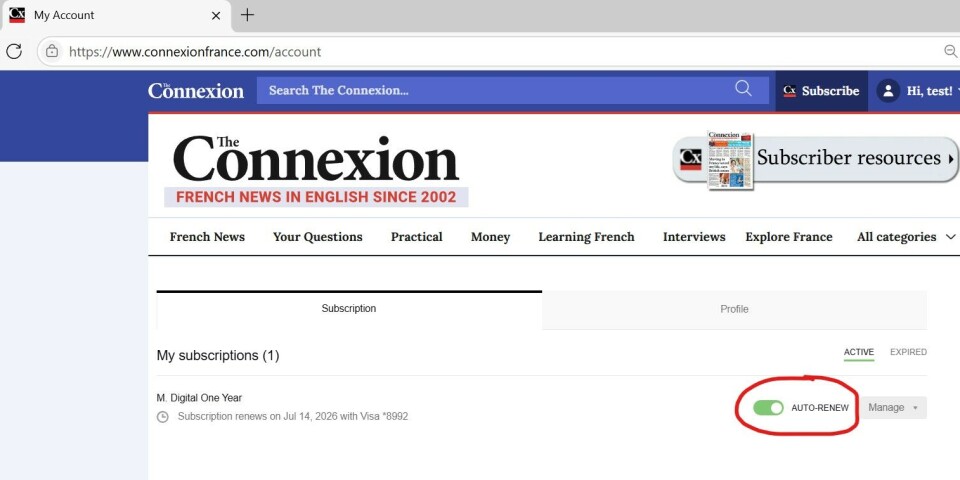
This will set your current subscription to expire at the end of its term. For example, if you purchase a 100% Digital subscription for 3 months on September 1 and cancel it in October, you will still be able to access your subscriber benefits until the 3 months is up, i.e. on November 30.
If you change your mind and would like to renew your subscription before it expires, you can simply toggle the "Auto-renew" button back on.
Remember to check your billing details to ensure they are up to date or the renewal payment will fail.
Can I get a refund if I cancel my subscription?
Subscriptions are sold for set periods - currently for one year - and benefit from varying set reductions as a result. Payment is in advance of a subscription starting and is non-refundable.
You have the right to cancel your subscription in the first 14 days after signing up should you change your mind.
You need to do this by writing to:
ELM - The Connexion / Order Cancellation, Le Grande Bretagne, 30 Avenue de Grande-Bretagne; 98000 MONACO
We will refund your payment providing that we receive written cancellation instructions, together with any copies of The Connexion sent to you, by the 21st day of the month in which your subscription started. The copy of The Connexion sent to you must be returned in its original wrapping which must remain unopened.
I want to check my subscription details. How can I do this?
To check your subscription details, please:
1. Make sure you are logged in. If not logged in yet, please do so using the email address currently linked to your subscription. Also, do make sure you enter the email address linked to your account and/or subscription. If you enter an email address not associated with an account, it will not work.
2. Once logged in click on 'My Account' and your subscription details will be visible there.
My billing and/or card details have changed. How do I update them?
If you are not making a purchase but would like to update your card details ahead of your subscription’s automatic renewal, please go to 'My Account' and click on the 'Manage' button shown in the image below, then "Update renewal payment method".
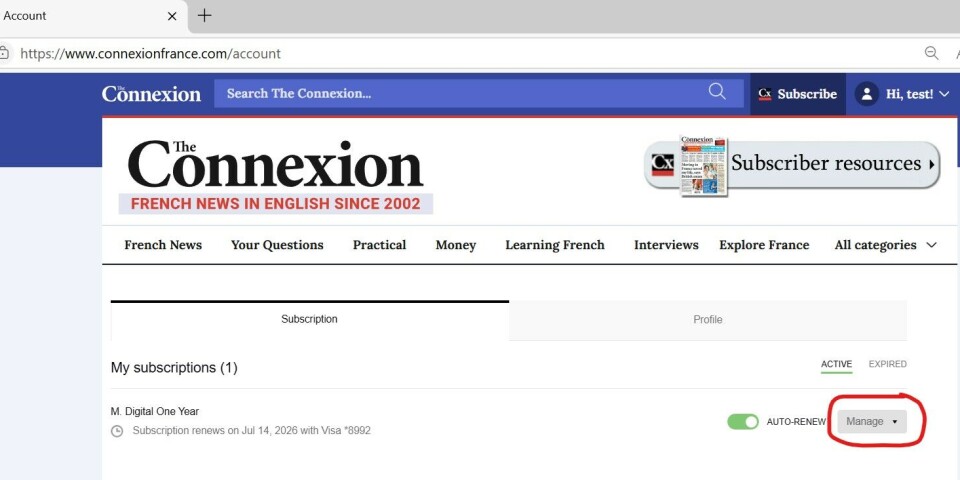
My subscription renewal payment failed, how do I update my details?
1. Go to 'My Account'
2. Click on the 'Manage' button (shown in the image below) and then "Update renewal payment method"
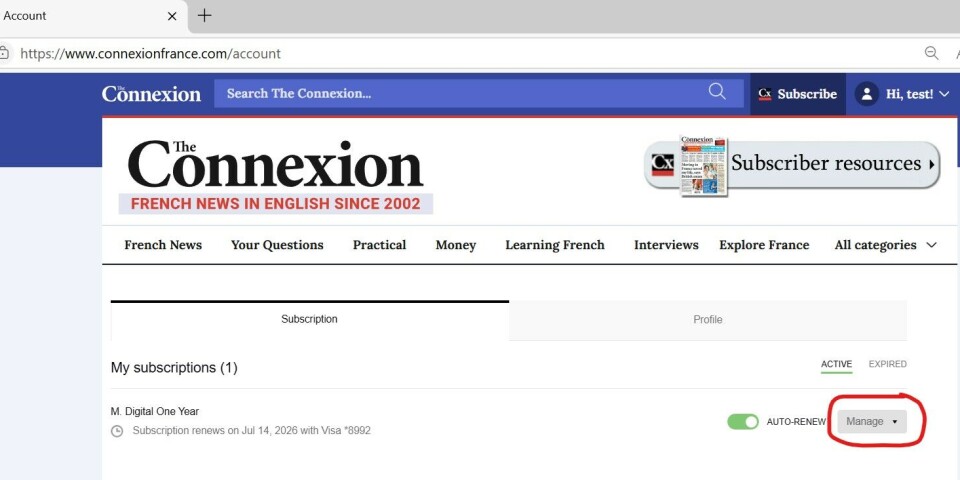
3 - Once you have clicked on the 'Manage button (as shown above), you need to then click on "Add new". Do not click on "Update" - this is not relevant for adding a new card.
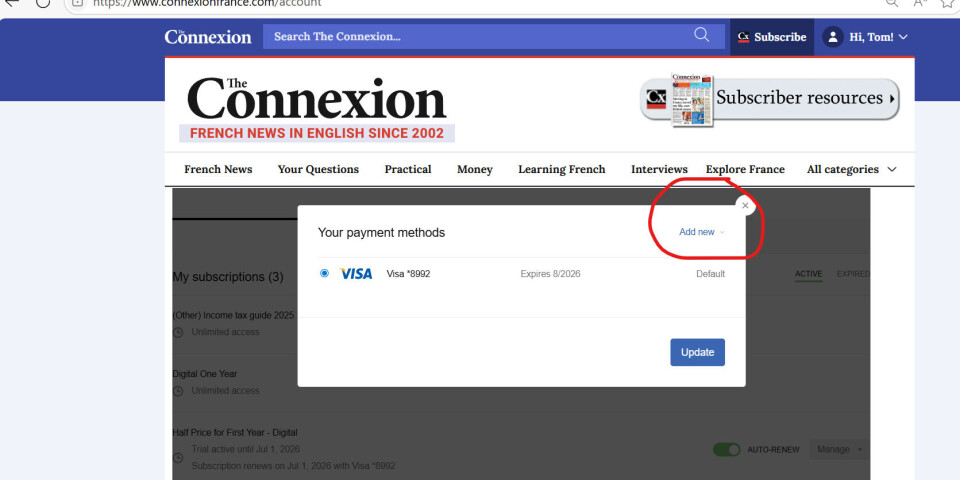
How do I update the shipping information for my subscription?
You cannot update your shipping details online. Please contact us to get your details updated. Provide the email linked to your subscription when making contact, as well as the new and old address.
How do I update my email address?
You can check which is the email address linked to your user account from your ‘My Account’ area, when logged in. If you wish to change/update it, please contact us and let us know which email address needs to be replaced by which.
I have just received notification that my subscription has expired. How can I restart my subscription?
If you have received notification that your subscription has expired, then you will need to purchase a new subscription. You cannot automatically renew a subscription that has already expired.
To do so online, make sure that you are logged in.
Select one of our subscription offers (either 100% Digital or Print + Digital).
You will then be redirected to our secure payment gateway powered by Recurly where you will be able to enter your payment details and complete the purchase.
After completing your purchase you will see a thank you page with the details of your order and will be redirected to our homepage. You will also receive an email receipt along with guidance on how to make the most of your subscription.
I am already a subscriber and am now logged in but I cannot see details of my subscription in My Account
You need to be logged in with the email and password linked to your subscription in order to have access to the website and view your subscription details in My Account. If you are logged in with the wrong details, please logout and login again with the correct details.
If you are still having trouble, please contact us.
I received an email telling me the automatic renewal payment for my subscription has been declined, what do I need to do?
Our systems will try again in the coming days to renew your subscription for you so where necessary please update your payment card details without delay before your subscription is terminated.
In order to update your payment details, please follow the below steps.
1. Go to 'My Account'
2. Click on the 'Manage' button (shown in the image below) and then "Update renewal payment method"
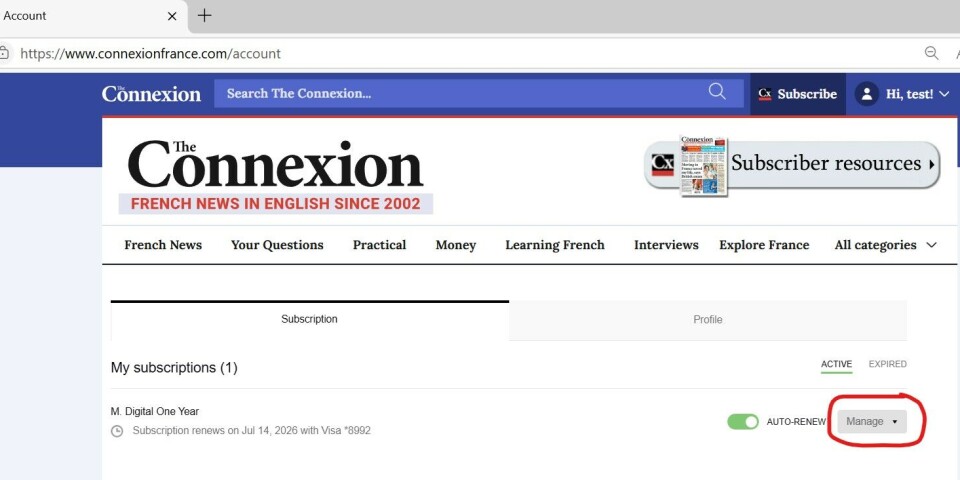
How can I change my subscription type?
In order to switch subscription plans, e.g. from 100% Digital to Print + Digital, you will need to purchase a new subscription once your current subscription has reached the end of its term.
If you would like to switch plans before your subscription comes to its term, please contact us.
I split my time between France and the UK, do you offer a subscription that would suit my needs?
We do offer a split delivery subscription in certain cases, where we change the delivery address for you when relevant and as previously agreed. Please note that this cannot be undertaken online, so please contact us to discuss this.
I would like to buy a gift subscription, or I would like to buy an item for someone else. How can I do this?
For any gift order with delivery to an address other than yours, please contact us as this cannot be undertaken online.
Accessing your subscriber benefits
I have just purchased a subscription, when will it start?
For 100% Digital subscriptions:
You will have immediate access to all of our subscriber content online as well as a digital version of our current print edition, which you can view and download in your account.
To access a digital version of the current edition and previous 11 editions, please click here to visit your subscriber digital library page
Should you wish to keep a copy of an edition we recommend downloading and saving it in a PDF format to ensure continued access offline.
For Print and Digital subscriptions:
The Connexion is a monthly newspaper and our deadline is the 12th day of each month in order to subscribe and receive the following month's print edition. So, for example, subscriptions received by July 12 will start with the August edition, subscriptions received by August 12 will start with the September edition etc.
We aim to dispatch your print edition as soon as possible after it has been printed. Please note that the timing of the delivery of your edition is subject to postal times in your local area.
Access to subscriber articles online and other digital benefits start immediately from receipt of your subscription payment.
Why can't I read articles on connexionfrance.com?
If you do not have an active subscription, your access to our online content will be limited.
If you have an active subscription, do make sure you are logged in with the details (i.e. the email address and password) linked to your subscription in order to have access. If you enter an email address not associated with an account, it will not work.
If you are logged in with the correct details but still do not have access, please contact us.
How do I access the digital version of the current print issue?
If you have an active subscription, you can access a digital e-Paper version of the current edition and previous 11 editions from your subscriber digital library page. Remember that you need to be logged in and identified as an subscriber in order to access the digital library page.

Click on the relevant edition button to start reading.
A new page will open up on a platform called Calameo. You may be asked to accept or decline Cookies before you start reading.
To download in PDF format and save it to your computer, please press the download arrow at the top right of the page.
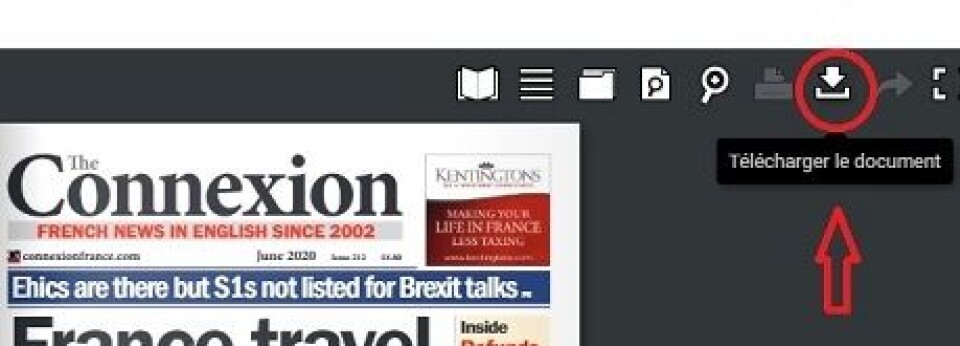
You can also search the digital file:

Do you have an app?
We do not have a downloadable app as such but you can save a shortcut to your mobile device’s home screen which will effectively act like an app.
I am a subscriber and I want to see less ads on the site - what can I do?
Having adverts on our site helps us to keep the online subscription pricing at the level it is; the price of the 1-year digital subscription plan has not changed for over 3 years now despite the increasing costs of both producing all articles / content and maintaining the site.
Nonetheless there is a cross to the right of the adverts including the bottom banner which can be clicked if you wish to switch this off and as you scroll down the page the top banner will no longer show.
Additionally, you may wish to add ‘ad-blocker’ software/extension to your browser. This software can be freely downloaded from the internet, a search for ‘ad blocker’ should show you a number of options. It can reduce the number of adverts that you see. Some (free) internet browsers also include efficient ad-blocking facilities.
We do review our advertising strategy regularly to better align with reader feedback which to date has requested a block on certain types of advert rather than the quantity.
Help with purchases
I would like to buy a help guide but cannot see where to do it?
Help guides can be bought from our shop here
They are available as digital files and can be accessed and downloaded from the links provided after checkout and via email.
Please note that we are unable to update previous editions of a guide. Generally any updates will be made only within the same calendar year of publication.
The information in this guide is of a general nature, it is not advice which if needed can be sought by instructing a professional on the specifics of your situation. All purchases are subject to our terms and conditions.
Guides are not available in a printed format.
I bought a physical item from the Connexion Shop. When will I receive it?
Visit our shop for French-themed gift ideas such as tea-towels, aprons or puzzle books.
Unless otherwise specified (for example in the case of an item on pre-order), we aim to process your order within ten working days.
Note however that we are shipping orders only within France and to EU countries, principally as products in our shop are sold on a delivery duty-unpaid basis. This means that recipients outside of the EU may be subject to custom fees and/or import duties/taxes once an order reaches their home country; sums over which we have no control. Click here to view our shipping policy
I am having trouble paying at checkout / the payment page is not working
Please make sure that all of the fields on the payment page are correctly filled out.
Payments taken on our website or by phone are processed in euros. We can take any Visa or MasterCard. If your card is not euro-denominated, your bank will undertake the conversion into the card’s currency. Please note that we do not accept PayPal or Maestro.
If you are still having issues with the payment process, please contact us.
Privacy and data
How do you store and process my data?
You can find out more about our Privacy Policy (and storage of card details) and our terms and conditions by clicking on the links below:
How can I change cookies' settings?
Please see Privacy Policy and Terms and Conditions for more information. You can manage and change your cookie settings by clicking the Manage Consent button.
